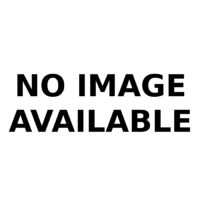Template:NoImage: Difference between revisions
Jump to navigation
Jump to search
Want an adless experience? Log in or Create an account.
(Changed so the target image would go directly to the upload form with the image under that name.) |
m (Text replacement - "http://www.zeldadungeon.net/" to "https://www.zeldadungeon.net/") |
||
| Line 1: | Line 1: | ||
<onlyinclude>[[File:No Image.png|{{{1|200px}}}|{{{2|center}}}|link={{#if:{{{3|}}}| | <onlyinclude>[[File:No Image.png|{{{1|200px}}}|{{{2|center}}}|link={{#if:{{{3|}}}|https://www.zeldadungeon.net/wiki/index.php?title=Special:Upload&wpDestFile={{urlencode:{{{3|}}}}}|Special:Upload}}]]<includeonly>{{Cat|Articles With Missing Images}}</includeonly></onlyinclude> | ||
{{clear}} | {{clear}} | ||
==Purpose== | ==Purpose== | ||
Latest revision as of 18:23, August 21, 2021
Purpose
This template is for quickly putting down a placeholder image and adding the page it is used on to a hidden category marking the article as having a missing image.
Usage
To use this template, use the format {{NoImage| Size | Position | Target }}
- Size — Size to make the placeholder image. Defaults to 200px. (Optional.)
- Position — Position to orientate the placeholder image. Either left, right, or center. Defaults to center. (Optional.)
- Target — Page to have the placeholder to link to. For example the proper name of the eventual image if desired to create a valid link to the image upload form. Defaults to the base image upload page. (Optional.)