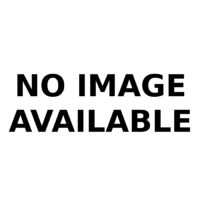Template:NoImage: Difference between revisions
Jump to navigation
Jump to search
Want an adless experience? Log in or Create an account.
(Created template) |
m (This works better for infoboxes, most likely place for it to be used.) |
||
| Line 1: | Line 1: | ||
<onlyinclude>[[File:No Image.png|{{{1| | <onlyinclude>[[File:No Image.png|{{{1|200px}}}|{{{2|center}}}|link={{{3|Special:Upload}}}]]<includeonly>{{Cat|Articles With Missing Images}}</includeonly></onlyinclude> | ||
{{clear}} | {{clear}} | ||
==Purpose== | ==Purpose== | ||
| Line 6: | Line 6: | ||
==Usage== | ==Usage== | ||
To use this template, use the format {{Usage|Size|Position|Target}} | To use this template, use the format {{Usage|Size|Position|Target}} | ||
{{Usage/Param|Size|Size to make the placeholder image. Defaults to | {{Usage/Param|Size|Size to make the placeholder image. Defaults to 200px.|Optional}} | ||
{{Usage/Param|Position|Position to orientate the placeholder image. Either ''left'', ''right'', or ''center''. Defaults to '' | {{Usage/Param|Position|Position to orientate the placeholder image. Either ''left'', ''right'', or ''center''. Defaults to ''center''.|optional}} | ||
{{Usage/Param|Target|Page to have the placeholder to link to. For example the proper name of the eventual image if desired to create a valid redlink. Defaults to the image upload page.|optional}} | {{Usage/Param|Target|Page to have the placeholder to link to. For example the proper name of the eventual image if desired to create a valid redlink. Defaults to the image upload page.|optional}} | ||
{{Cat|Formatting Templates}} | {{Cat|Formatting Templates}} | ||
Revision as of 05:33, October 1, 2016
Purpose
This template is for quickly putting down a placeholder image and adding the page it is used on to a hidden category marking the article as having a missing image.
Usage
To use this template, use the format {{NoImage| Size | Position | Target }}
- Size — Size to make the placeholder image. Defaults to 200px. (Optional.)
- Position — Position to orientate the placeholder image. Either left, right, or center. Defaults to center. (Optional.)
- Target — Page to have the placeholder to link to. For example the proper name of the eventual image if desired to create a valid redlink. Defaults to the image upload page. (Optional.)