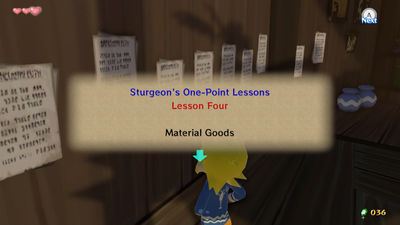Material Goods
Member of | ||
Games | ||
Learned from | ||
Material Goods is one of Sturgeon's One-Point Lessons, and it is Lesson Four.
Overview
The more things one tries to experience in life, the more experience-related belongings one tends to gather.
And, of course, with those belongings comes a need to keep track of them and keep them in good order.
One needs only to look at the Wii U GamePad screen to see theitems he or she has obtained. The Items screen contains items one can set to and use with ![]() ,
, ![]() , and
, and ![]() .
.
Use the > on the screen to display the Quest Status screen, which contains vital items related to one's quest.
Pressing ![]() to pause the game allows one to take one's time viewing the Items screen.[1]
to pause the game allows one to take one's time viewing the Items screen.[1]
Notes
The wording of this Lesson differs from the original version to The Wind Waker HD. The original required players to press the START/PAUSE button to access inventory, where as it is was available immediately from the Wii U GamePad in The Wind Waker HD.
References
- ↑ "Sturgeon's One-Point Lessons Lesson Four Material Goods The more things one tries to experience in life, the more experience-related belongings one tends to gather. And, of course, with those belongings comes a need to keep track of them and keep them in good order. One needs only to press START/PAUSE to see the items he or she has obtained. The Items screen contains items the player can set to and use with [Y], [Z], and [X]. The Quest Status screen, for its part, contains vital items related to one's quest. It's possible to switch between these two screens by pressing [L] or [R]." — Sturgeon, The Wind Waker.