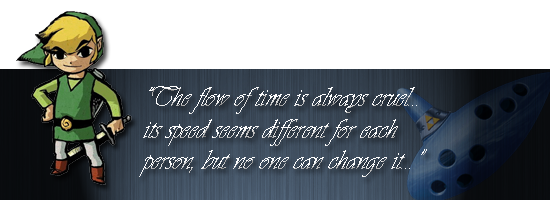David
But you called me here...
- Joined
- Aug 6, 2010
well, I use Photoshop and sometimes, occasionally, GIMP. But I know that most people use GIMP and Photoshop. And I've seen one person that uses Paint. The best program is Photoshop, but its expensive. GIMP can do a lot that Photoshop can, and its free ware, so if money isn't an option, get GIMP. And paint... just don't go there...







 What do you think?
What do you think?